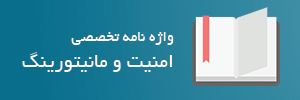امروزه با توجه به وجود مشکلاتی که در برق شهری دیده می شود، همچون قطع برق، کاهش ناگهانی ولتاژ، افت طولانی ولتاژ، افزایش شدید و ناگهانی ولتاژ ، افزایش طولانی ولتاژ، نویز و… نیاز به وجود ابزاری مانند UPS در مراکز مهمی از جمله data center ها و شبکه های کامپیوتری ، بارز است.
وجود چنین سیستمی نیاز به نظارت و کنترل دقیق دارد و سیستم مانیتورینگ ZABBIX با قابلیت های فراوان خود این موضوع را به طور دقیق مانیتور می کند.
برخی از ویژگی های مانیتورینگ UPS :
-اطلاع از وضعیت باتری و تنظیم آیتم های آن : ولتاژ باتری،میزان شارژ باتری، وضعیت دمای باتری و ….
-اعلام خطا و قابلیت تنظیم آن
– مانیتورینگ وضعیت Bypass
– مانیتورینگ ورودی ها و خروجی های UPS
برخی از آیتم های مانیتور شده برای UPS
| Description | Name |
| The present number of active alarm conditions. | upsAlarmsPresent |
| Setting this object to ‘on’ will cause the UPS system to restart after a shutdown if the shutdown occurred during a power loss as a result of either a upsShutdownAfterDelay or an internal battery depleted condition. Setting this object to ‘off’ will prevent the UPS system from restarting after a shutdown until an operator manually or remotely explicitly restarts it. If the UPS is in a startup or reboot countdown, then the UPS will not restart until that delay has been satisfied. |
upsAutoRestart |
| The present battery current. | upsBatteryCurrent |
| The indication of the capacity remaining in the UPS system’s batteries. |
upsBatteryStatus |
| The ambient temperature at or near the UPS Battery casing. |
upsBatteryTemperature |
| The magnitude of the present battery voltage.harge. | upsBatteryVoltage |
| The present bypass current. | upsBypassCurrent |
| The present bypass frequency. | upsBypassFrequency |
| The number of bypass lines utilized in this device. This entry indicates the number of rows in the bypass table. |
upsBypassNumLines |
| The present true power conveyed by the bypass. | upsBypassPower |
| The present bypass voltage. | upsBypassVoltage |
| The requested state of the audible alarm. When in the disabled state, the audible alarm should never sound. The enabled state is self-describing. Setting this object to muted(3) when the audible alarm is sounding shall temporarily silence the alarm. It will remain muted until it would normally stop sounding and the value returned for read operations during this period shall equal muted(3). At the end of this period, the value shall revert to enabled(2). Writes of the value muted(3) when the audible alarm is not sounding shall be accepted but otherwise shall have no effect. |
upsConfigAudibleStatus |
| TThe maximum line voltage allowed before the UPS system transfers to battery backup. |
upsConfigHighVoltageTransferPoint |
| The nominal input frequency. On those systems which support read-write access to this object, if there is an attempt to set this variable to a value that is not supported, the request must be rejected and the agent shall respond with an appropriate error message, i.e., badValue for SNMPv1, or inconsistentValue for SNMPv2. |
upsConfigInputFreq |
| The magnitude of the nominal input voltage. On those systems which support read-write access to this object, if there is an attempt to set this variable to a value that is not supported, the request must be rejected and the agent shall respond with an appropriate error message, i.e., badValue for SNMPv1, or inconsistentValue for SNMPv2. |
upsConfigInputVoltage |
| The value of upsEstimatedMinutesRemaining at which a lowBattery condition is declared. For agents which support only discrete (discontinuous) values, then the agent shall round up to the next supported value. If the requested value is larger than the largest supported value, then the largest supported value shall be selected. |
upsConfigLowBattTime |
| The minimum input line voltage allowed before the UPS system transfers to battery backup. |
upsConfigLowVoltageTransferPoint |
| The nominal output frequency. On those systems which support read-write access to this object, if there is an attempt to set this variable to a value that is not supported, the request must be rejected and the agent shall respond with an appropriate error message, i.e., badValue for SNMPv1, or inconsistentValue for SNMPv2. |
upsConfigOutputFreq |
| The magnitude of the nominal true power rating. | upsConfigOutputPower |
| The magnitude of the nominal Volt-Amp rating. | upsConfigOutputVA |
| The magnitude of the nominal output voltage. On those systems which support read-write access to this object, if there is an attempt to set this variable to a value that is not supported, the request must be rejected and the agent shall respond with an appropriate error message, i.e., badValue for SNMPv1, or inconsistentValue for SNMPv2. |
upsConfigOutputVoltage |
| An estimate of the battery charge remaining expressed as a percent of full charge. |
upsEstimatedChargeRemaining |
| An estimate of the time to battery charge depletion under the present load conditions if the utility power is off and remains off, or if it were to be lost and remain off. |
upsEstimatedMinutesRemaining |
| The UPS agent software version. This variable may or may not have the same value as upsIdentUPSSoftwareVersion in some implementations. |
upsIdentAgentSoftwareVersion |
| A string identifying the devices attached to the output(s) of the UPS. This object should be set by the administrator. |
upsIdentAttachedDevices |
| The name of the UPS manufacturer. | upsIdentManufacturer |
| The UPS Model designation. | upsIdentModel |
| A string identifying the UPS. This object should be set by the administrator. |
upsIdentName |
| The UPS firmware/software version(s). This variable may or may not have the same value as upsIdentAgentSoftwareVersion in some implementations. |
upsIdentUPSSoftwareVersion |
| The magnitude of the present input current. | upsInputCurrent |
| The present input frequency. | upsInputFrequency |
| A count of the number of times the input entered an out-of-tolerance condition as defined by the manufacturer. This count is incremented by one each time the input transitions from zero out-of-tolerance lines to one or more input lines out-of-tolerance. |
upsInputLineBads |
| The number of input lines utilized in this device. This variable indicates the number of rows in the input table. |
upsInputNumLines |
| The magnitude of the present input true power. | upsInputTruePower |
| The magnitude of the present input voltage. | upsInputVoltage |
| The present output current. | upsOutputCurrent |
| The present output frequency. | upsOutputFrequency |
| The number of output lines utilized in this device. This variable indicates the number of rows in the output table. |
upsOutputNumLines |
| The percentage of the UPS power capacity presently being used on this output line, i.e., the greater of the percent load of true power capacity and the percent load of VA. |
upsOutputPercentLoad |
| The present output true power. | upsOutputPower |
| The present source of output power. The enumeration none(2) indicates that there is no source of output power (and therefore no output power), for example, the system has opened the output breaker. |
upsOutputSource |
| The present output voltage. | upsOutputVoltage |
| Setting this object will immediately shutdown (i.e., turn off) either the UPS output or the UPS system (as determined by the value of upsShutdownType at the time of shutdown) for a period equal to the indicated number of seconds, after which time the output will be started, including starting the UPS, if necessary. If the number of seconds required to perform the request is greater than the requested duration, then the requested shutdown and startup cycle shall be performed in the minimum time possible, but in no case shall this require more than the requested duration plus 60 seconds. When read, upsRebootWithDuration shall return the number of seconds remaining in the countdown, or -1 if no countdown is in progress. If the startup should occur during a utility failure, the startup shall not occur until the utility power is restored. |
upsRebootWithDurationSecond |
| If the unit is on battery power, the elapsed time since the UPS last switched to battery power, or the time since the network management subsystem was last restarted, whichever is less. Zero shall be returned if the unit is not on battery power. |
upsSecondsOnBattery |
| Setting this object will shutdown (i.e., turn off) either the UPS output or the UPS system (as determined by the value of upsShutdownType at the time of shutdown) after the indicated number of seconds, or less if the UPS batteries become depleted. Setting this object to 0 will cause the shutdown to occur immediately. Setting this object to -1 will abort the countdown. If the system is already in the desired state at the time the countdown reaches 0, then nothing will happen. That is, there is no additional action at that time if upsShutdownType = system and the system is already off. Similarly, there is no additional action at that time if upsShutdownType = output and the output is already off. When read, upsShutdownAfterDelay will return the number of seconds remaining until shutdown, or -1 if no shutdown countdown is in effect. On some systems, if the agent is restarted while a shutdown countdown is in effect, the countdown may be aborted. Sets to this object override any upsShutdownAfterDelay already in effect. |
upsShutdownAfterDelaySecond |
|
This object determines the nature of the action to be Setting this object to output(1) indicates that |
upsShutdownType |
| Setting this object will start the output after the indicated number of seconds, including starting the UPS, if necessary. Setting this object to 0 will cause the startup to occur immediately. Setting this object to -1 will abort the countdown. If the output is already on at the time the countdown reaches 0, then nothing will happen. Sets to this object override the effect of any upsStartupAfterDelay countdown or upsRebootWithDuration countdown in progress. When read, upsStartupAfterDelay will return the number of seconds until startup, or -1 if no startup countdown is in effect. If the countdown expires during a utility failure, the startup shall not occur until the utility power is restored. On some systems, if the agent is restarted while a startup countdown is in effect, the countdown is aborted. |
upsStartupAfterDelaySecond |